Audio
Disability Dialogue - AI is here and it’s changing the way we live, work and connect
Disability Dialogue by
Disability Dialogue1 season
AI is here and it’s changing the way we live, work and connect
1 hr 13 mins
AI is here and it’s changing the way we live, work and connect

Event Summary
- Carly Wallace, Director of the Disability Dialogue, welcomed everyone to the event.
- Kelly Griffis-Cox, who is part of the Disability Dialogue team, and Sam Mouakkassa, who works for the Victorian Advocacy League for Individuals with Disability (VALiD), co-hosted the event.
- The first speaker was Sisaleo Philavong. Sisaleo works at the Multicultural Communities Council of South Australia. He supports people with disability and people from different cultural and language backgrounds. He talked about how he uses Artificial Intelligence (AI) in his workplace, including to translate words and audio so people who speak different languages can understand each other.
- The next speakers were Zac Colton and Jon Paior. Zac has an intellectual disability and is an Ambassador for the Make it Easy app. Jon works in Information Technology and is an expert in cyber security and privacy. He is also autistic and a parent of a neurodivergent child.
- Zac and Jon talked about how Apps can use artificial intelligence to make the world around us easier to understand. It can help people follow instructions, like how to cook a recipe or read a menu. They also talked about how to stay safe when using artificial intelligence, and reminded everyone that artificial intelligence is not a real person.
- The event ended with all the speakers taking questions from the audience, and with an invitation to the next Open Dialogue, which is the last one of the year.
CARLY WALLACE: Hi, everyone. Can everyone hear me OK? Thumbs up? Awesome.
Alright. Well, here we go! Hi, everyone. I'm Carly Wallace. I am wearing a black T-shirt today, like I always wear - it's easy and I don't have to think about it! I'm wearing a gold chain with a little dragonfly on it and some woven earrings. I have kind of lightish skin, tattoos on my hands, and I have some kind of blondish-brown hair. And that's what I look like. I am the Director of The Disability Dialogue. So, I would like to welcome you back or, if this is your first time, welcome to an Open Dialogue. I'm a little bit crook at the moment. You can probably hear it in my voice, so excuse me if I'm not sounding the best. But basically what a Dialogue is, it's a conversation where people with disability talk openly and frankly about the things that matter to us. And today we're gonna be talking about artificial intelligence, or AI as it's otherwise known. And AI is computer technology that learns from information, and it helps people by giving answers or doing tasks for them. So, I'm gonna kick off the event and then hand over to our hosts today, which are Kelly and Sam, who you'll meet in a second. But I also want to acknowledge the Traditional Custodians of the lands on which we all gather from today. I'm joining you from Jagera Country and Turrbal Country here in the Brisbane region, in very hot Queensland. I recognise their continued connection to the land and waters of this beautiful place we all call home, and acknowledge that sovereignty was never ceded. And I want to pay respects to Elders and ancestors and any First Nations people here today. Feel free to also drop in any of the places that you're coming from today and traditional names for those places or mob where you're from.
So, just in case anyone is wondering, we also do those visual descriptions of ourselves so people who are blind or have low vision know who is speaking and what they look like. So, it's part of making meetings and events like this one, and others, accessible for everyone as much as possible. For those of you who have not been to one of our events before, welcome. This Open Dialogue is designed to be inclusive, accessible, collaborative, respectful, and - most importantly - fun. So, we encourage you to have your camera on when you can, if you feel comfortable with that. And we'll also be collecting all of your comments and questions in the chat throughout the event, and may even ask you...invite you to put your mic on and answer a question if you'd like to, or chime in when we get to the Q&A.
AI is something that I think has been changing pretty rapidly. I think we can all say that much. And it seems to be everywhere right now, and how it is helping people with disability, well, that's...that's very different for everyone. But what are its limitations and concerns? How can we make AI, or artificial intelligence, make our lives easier but also make things messier? How can we make sure that people with disability stay safe while using artificial intelligence? These are all the topics we'll cover today. As always, we're really keen to hear from you, so like I said, please use the chat to send through any questions or comments as they come up. Just please keep the conversation respectful or we might have to ask you to leave - and we don't want to do that to anyone. So, you might have seen a survey also we sent through before this event. It was totally optional, so don't worry if you didn't get it. And we'll bring up a few questions we thought could be a kick-off for the conversation today, and we've got a couple of slides up for you. And the first question that was asked was: Do you use AI? For example, do you use chatbots like ChatGPT or realtime transcription tools? So, as you can see on the screen, we're showing a pie chart that says 28.6% of people who took our survey say, "Yes, I use it regularly." And 35.7% use it sometimes. 21.4% of folks who took our survey say, "No, but I'm interested in using AI." And 14.3% say, "No, I'm not interested in using AI." That's pretty interesting. And on Slide 2, we have a slide, another pie chart, we asked people, "What impact does AI have on your day-to-day life?" Well, 72.7%, which is a big percentage, of people who filled in our survey say it made life easier for them. But then there was an even split - around 10% of the people who responded said, "It hasn't had any effect on their life." And 10% said that it had made some things in their lives a bit harder. And 10% said, "Other."
The next slide has pullout quotes from people who completed the surveys. So, the question was, "Do you have any worries about the increased use of AI, or artificial intelligence, or people with disability?" As you can see, someone has replied, "Yes, AI-generated reports and things that are moving away from person-centred." "Accuracy of platforms and information, security on data storage and privacy." "Like many, I can see the good and bad of AI. It is with us already and it's likely to increase. The control of AI will be interesting."
Then we had another question, "What do you think are the positives about the increase of AI for people with disability?" And... Like it says there on the screen, "No. Actually, would like to embrace it more and more." Somebody else said, "No, if it's making life easier, then it must have bonuses for people with disability." And, "Yes, awareness around privacy and how much information you give to AI." All valid points. And then the other question was, "What do you think are the positives about the increased use of AI for people with disability?" Someone said, "Increased communication assistance for those unable to do so." "Ease of searching online - so, equipment used by AI making individuals more independent." And, "Tool to assist with daily living."
KELLY COX: Carly, it's Kelly. Can I just jump in for a sec?
CARLY WALLACE: Sure thing.
KELLY COX: I've just noticed, on my screen, I can't see the interpreters. So, I just wanted to give everybody a chance - they might have to change to gallery view to make sure they can see the interpreters as well. Just jumping in, sorry, to make sure... If that's an issue for other people, they've got a chance to hear what you're saying and see the interpreters.
Thought I might just give people 10 seconds and then I will re-mute.
CARLY WALLACE: No worries. And we've got a last slide on the screen. Hopefully, everyone has been able to change their gallery view now. But our last slide is, "What do you think are the positives about the increased use of AI for people with disability?" And someone said, "Using AI to coordinate and implement programs/strategies for people with a disability." And also that, "It's a tool to help people with disability to level the playing field." Hmm. Interesting. And I guess another... There we go. Sorry, I was waiting for my slides to come up on screen. And it's, "What is one thing you hope to have answered, or hope to learn, during this event?" People responded with, "Learn more about AI and how it can help people with disabilities." "How can AI be used to create more awareness of disability in our community?" And, "How people with disability are, and can, use AI to improve inclusion." Excellent.
And what is one thing that you hope to have answered, again, or hope to learn?
People have said, "How can it help? How to protect privacy when it comes to AI.
Safeguarding the use, or having to take back some control, so the use of AI is one tool. And how can we educate more of us seniors to embrace AI?"
So, lots of opinions, lots of feedback, and we really love that. The Disability Dialogue is a project to promote inclusive, collaborative, disability-led conversations. So, I also want to shout out to our partners of the Disability Dialogue, which are DANA, Disability Advocacy Network Australia, Inclusion Australia, Alliance20, and the Melbourne Disability Institute. We are funded through an Information, Linkages and Capacity Building, ILC, grant from the Department of Social Services. And also shout out to our media partners - Powerd Media and Vision Australia Radio. Now, we do have a little bit of housekeeping as well to make sure that everyone has an idea of how today will go, and we want to create a safe, open, and inclusive space for everyone. Firstly, very topical for today - AI tools are not allowed. So, we know they can be useful. Like, we know they can be a useful tool for people with disability, and that's one of the things we'll talk about today, but we also want to protect everyone's privacy, so we will be uploading a transcript to the event page shortly after this event is over, and we'll also send it to everyone via email. Secondly, we try really hard to stick to time, to make sure we hear all of our guests and have time for everyone to hear you, our audience members. This means we might have to interrupt at times and move things along. So, we're not being rude, we promise! That is it for housekeeping and for me for a bit, so I can go and rest my croaky voice. Thank you, all, for joining us today. And I'm about to hand over to Kelly and Sam, our hosts for today.
KELLY COX: Thanks, Carly. Hi, everybody. I'm Kelly. I've got long brown hair that's straight. It sits just below my shoulders. I've got glasses with a black frame. And I'm wearing a dress. It's kind of a maroon-y colour with yellow and white flowers all over it. I probably, like Carly, should wear something that's a bit easier to describe - I had to think about what colour I was wearing. But, yeah, so today's topic is pretty interesting, I think. There's lots of different perspectives and opinions about it. And at The Dialogue, we know that more and more people are starting to use artificial intelligence to help them with access and communication and participation, and that's why we wanted to have the conversation about the benefits and the risks.
So, we want to make sure that it's clear that we don't promote or recommend any specific tools or services, and we understand that people in our community have different opinions on how AI is used and what it means for them. But we really just want to start the conversation on how people with disability are using it and the ways that they are keeping themselves safe as well. I might let my co-host, Sam, introduce himself. Sam?
SAM MOUAKKASSA: Good afternoon, everyone. My name is Sam. My pronouns are he and him. I work for VALID and I'm also here today to discuss about AI. I would like to describe myself as someone with short hair that loves their Sony headphones and their Daffodil. I've got a bit of facial hair. But that's alright!
KELLY COX: Excellent. Thanks, Sam. And now we will introduce our first guest. Sisaleo Philavong. Sisaleo should be up on our screens - yep, there you are. Hi, Sisaleo. Sisaleo, I don't know if you want to introduce yourself or do you want me to do a bit of a read-out of your bio?
SISALEO PHILAVONG: So, my name is Sisaleo Philavong. I am from Kaurna Country here in South Australia. And I am currently wearing a black bomber jacket with a tan skivvy, short black hair. I am also wearing square glasses and I have a moustache. And I am also someone who is... So, that is me in a short description. And I work for the Multicultural Communities Council of South Australia.
KELLY COX: Thanks, Sisaleo. Sisaleo is also a pretty dedicated disability advocate across Australia for people with disability and for culturally and linguistically diverse people. So, yeah, we really appreciate having you here today. So, you work with the Multicultural Communities Council of South Australia, as you said. And your workplace embraces AI. In lots of ways. So, do you want to tell us a little bit about the things that happen in your workplace and the way that you guys use AI there?
SISALEO PHILAVONG: Thanks for that, Kelly. So, here at the Multicultural Communities Council of South Australia, we actually use AI in many, many different ways, some of which we use to actually do grant writing, some to actually use to do creation of video scripts or actual resource building for people from a multicultural background who do not speak English. And also a lot of our work is done around writing Easy Read documents and translating documents or actual audio recordings that our actual communities submit to us to communicate with us. And in my role as Program Coordinator of a project called Connect, Access & Belong, I work with people with a disability who are also from a multicultural background, and they may not speak English that well and have to actually speak in their own mother tongue. So, for me, if maybe perhaps I am working with someone who is Spanish-speaking, and they communicate to me in actual Spanish, I get that conversation translated through either over the phone or using AI, such as Claude or ChatGPT to actually get that conversation translated, so that way I understand. And also vice versa - sending emails to my actual participants and sending information to participants about activities, so that way they understand what is actually out there in the community.
KELLY COX: Excellent. And I just want to clarify for everybody, Sisaleo, because sometimes we use big or hard words and it's not clear to everybody what it is 'cause it's not words they come across. When we talk about "multicultural communities", we're talking about people from all over the world who have come to live in Australia and, yeah, they might have different languages that they speak and English might not always be their first, or easiest, language to understand. So, that's kind of what you're talking about when you translate and get some easier-to-understand words for people. Is that a fair explanation?
SISALEO PHILAVONG: Yes. And also we may actually come across people who have complex communication needs or actual people who use all different methods of communication, and we need to use AI to actually communicate with those people. AI, for us, is very much a tool that we use to be able to communicate and say, "If this person cannot read but is able to hear information," we will get that information converted to actual speech and have that in the actual language that they know, or are familiar with, and they are able to hear that actual information.
KELLY COX: So, it really helps them connect with all the different things. And I'm wondering, because your workplace does embrace AI, are there policies in place, are there boundaries set for staff members, and ways to make sure that it's not misused, or people aren't at risk, or privacy breached, and stuff like that? Can you talk about that?
SISALEO PHILAVONG: Certainly. I can certainly talk about that. Currently in our actual organisation, we have someone who is an actual AI lead for us and keeps us up to date about the things that is going on in the artificial intelligence space, how technology is actually moving. And for us as an organisation, we actually have implemented a policy whereby staff do not use their own personal accounts to actually access things such as ChatGPT or
Claude or any other form of AI. We use our work emails and we strictly say, "Do not include any personal information whenever you actually give AI information about what you want AI to actually do." We have actual policies around how we manage the actual information. We also have our actual CEO very much updated about what we need to actually do to keep our actual multicultural communities that we are connected with, about AI and what we are doing as a state peak body for multicultural communities to actually ensure they are actually safe in the way that they govern and communicate with each other as well.
KELLY COX: Awesome.
SISALEO PHILAVONG: So, it's very much about the safeguarding of the data.
KELLY COX: Yep, amazing.
SAM MOUAKKASSA: Excuse me, Sisaleo. And for everyone in the community, I would like to ask this question, Sisaleo. What can people with disability do to stay safe when using artificial intelligence?
SISALEO PHILAVONG: So, the actual way that people with a disability can actually stay safe when it comes to using AI is that they actually either have someone really next to them to help them guide and teach the actual process of how to actually use AI, and also guide them through what information to put into it. But also not to actually include things such as your actual address or actual location of where you are, names of people, bank details, or personal information that you do not want to actually have the world know about who you are as an actual person. Because AI very much gathers all of that information and it is shared amongst the actual world. So, for people with a disability, it is very much about being actually aware of the levels of security that you have on your computer, keeping your actual things such as anti-virus safe as well. And also try not to use your actual microphones on all the time, or web cameras too, because that can also be an actual risk for yourself.
KELLY COX: Thanks for that, Sisaleo. I think it's really interesting. I also wonder, do you use AI outside of work as well, don't you, at home? Are you happy to share a little bit of how you use AI in your personal life?
SISALEO PHILAVONG: So, the way I actually use AI is actually quite interesting because my actual parents are from Laos. They don't speak English that well. And they actually have trouble catching up with the news and actually finding out about what's going on, or just wanting that little bit of information about something that someone has actually said. So, what I do in my personal life is I actually translate a lot of the actual information, or audio recordings or videos, into Lao. So, Lao is a language, and for those who do not know where Laos is, Laos is a country right in between Thailand, Cambodia, and Vietnam and Burma. And so I actually translate a lot of English information to my actual parents, whether that be in audio form or written form, and they are then able to read that actual information. And then if they want to ask me actual questions, they can actually do that speaking to me in actual Lao, and I will then slowly teach them how to use AI and also what the actual dos and don'ts are, and how to keep safe.
KELLY COX: So, it really is, yeah, across all aspects of your life that you use it, and it sounds like it's a great help to your parents as well, to help them kind of stay connected. And perhaps connected also with language, with your language.
SISALEO PHILAVONG: Yes. So, what else that does is actually builds actual connection between my parents and also my actual relatives, who are also in actual Laos as well. Because a lot of the actual information that is on Facebook, for example, and is most likely it has Lao language, I use it to actually go, "Oh, this is keeping me updated about what's going on in my second country, in actual Laos." And I can ask my actual parents questions and also give updates and information about what I am doing and what the actual work that I'm doing, and also using the different technologies that are out there in terms of things like Claude AI, which is a note taker, to actual voice recognition software that is out there. And I can see that there is an actual question in the chat box at the moment of, " Have I had any concerns about using AI at the moment and has it all been positive so far?" And my answer to that question - thank you, Carly - is that the actual...I actually had some actual concerns because when it came to things like translating and also understanding the voices of people with a disability, as I have an actual stutter, it can be actually... It can be daunting to see if AI would get the actual words that I was saying correct, and giving the Australian language as well. I thought maybe I won't try it yet. But what I have learnt through using AI is that the more information, and being very focused about what I want AI to actually do, and understanding its limitations, it can work well. It actually reduces a lot of workload in what I do. But it also builds a lot of connections.
The actual... I will just give you an example of the major concern that I actually had when we first introduced AI in our workplace was, "What about my job as an educator and as a program coordinator?" And, "Will it take away my ability to do my work well?" But that was eased as I used it more and more, and used it in different ways of doing video creation to document creations - it actually reduced my actual workload and actual stress.
It is very much touch-and-go when it comes to finding AI that will work with people with a disability well. Especially when it comes to software for voice recognition. Because for people with a disability, it is very much hard because we all have different voice tones, and stutters, and abilities of speech. That's where AI lets people with a disability down, is that it still hasn't been able to grasp the actual area of voice recognition when it comes to people that actually stutter and are unable to communicate clearly.
KELLY COX: Sisaleo, do you find as you use it more, do the ones that you use and have accounts to, do they get easier and better for you? Do they kind of learn your speech patterns or not really? Because I've got actually no idea if they learn individually from us. I have enough trouble with just getting Alexa to do what I want a lot of the time!
SISALEO PHILAVONG: So, when it comes to voice recognition, the more that you actually use that actual, particular AI tool, the more it will actually be able to understand your nuances or actually pick up little things about your voice and the way it is actually pronouncing words. But it is still not there yet. It is still not there yet. As you can see with voice transcriptions on actual Zoom, Teams, Otter.ai, you still have to, most of the time, fix up the actual words that it actually picks up. So, it is an actual problem. And in regards to an actual question about the actual cost of actual AI, like, you do have to be very careful in the way that you pay for AI too. Because with the ever-changing technology in actual AI, you should never be stuck to one actual, particular service, or pay an actual yearly subscription. It is actually better to use two or three forms of ChatGPTs to just see the ever-changing nature of how it actually recognises the way you think, the way you move, and also the thing that you want, and its deep understanding of that. Because I switched from ChatGPT to Claude to Copilot, because they all each have their little strengths and actual weaknesses to that.
KELLY COX: I think we're gonna jump to a break soon. But I think after the break we'll also hear from Zac about all the different tools that Zac also uses. So, I think it's a really good point. And, yeah, excellent discussion. Thanks so much for coming and sharing all of the ways that you use AI. I think that, certainly for me, the way that it can be used for translation for people who have languages other than English is really interesting, and a whole different train of thought than perhaps we were initially thinking, so really appreciate it. And please hang around 'cause we'll bring you back at the end of the event as well, where we'll all have another chat. And, yeah, get some more questions from the audience, hopefully.
SISALEO PHILAVONG: Certainly. I am more than happy to hang around.
KELLY COX: Amazing. Thanks, Sisaleo. We're going to go to a 10-minute break, everybody. So, yeah, grab a cuppa and we'll see you soon.
(BREAK)
SAM MOUAKKASSA: I'm not sure if everyone is all back yet, but I'll give it another few seconds. We have Auslan interpreters in the room. And we're back! Great comments and questions I see on the page here. Let's hope we can keep those lovely comments and questions coming.
KELLY COX: Thanks, Sam. And if people have questions in the chat, when you pop your question in, if you're happy or interested in coming on screen to ask your question, just make a note at the end of your comment and, yeah, if we've got time, we'll bring you up, as mentioned earlier, and you can ask.
Next, I would like to introduce our next speakers. So, we've got Zac. So, Zac Colton is an ambassador for the Make It Easy app, and Zac as an intellectual disability and he works four jobs. When Zac is not at his four jobs, he likes to hang out with his friends, watch movies and play video games. With Zac today is Jon Paior. Jon is an expert in information technology with a focus on cybersecurity and privacy protection - so, super interested to hear from Jon today as well. Jon is also autistic and has a neurodivergent child. So, a big welcome to Zac and Jon. And I will let you guys each introduce yourself and give a visual description.
JON PAIOR: You go first, Zac.
ZAC COLTON: Hi. My name is Zac. I am a young male with an intellectual disability.
Wearing square glasses and a dark blue puffer jacket.
JON PAIOR: My name is Jon. I'm a middle-aged man, he/him, with a grey beard, blue jacket, and I always wear a blue - or this type of hat - but today I'm wearing a blue hat. And I wear this type, what's trilby, so make it easier for people to recognise me.
KELLY COX: Nice. Thanks, guys. So, Zac, the first question we've got is for you. Interested to hear about all the kinds of AI that you use and the types of things that you use it for?
ZAC COLTON: I use... The AI that I use is mainly ChatGPT. And I use it for various purposes. One of the purposes is... I also use Make It Easy as well. And for the Make It Easy site, I use AI instructions for them. So, that made it easier for me to understand. And for...
KELLY COX: Can we just clarify for people - do you mean like the box of mac and cheese?
ZAC COLTON: Yes.
KELLY COX: The box with yellow writing, or something?
JON PAIOR: Tell us a story about how you did that.
ZAC COLTON: How I did that is that I was hungry and I was making some lunch. So, I got the mac and cheese box out, and I didn't understand what it actually said. It was way too small for me. So, what I did is I fed it into Make It Easy, and it said very easy instructions about what I was meant to do.
KELLY COX: Right. And Make It Easy is another one of the tools, like ChatGPT, or the ones that Sisaleo was just mentioning? Make It Easy...
ZAC COLTON: Yeah. I use ChatGPT for work purposes as well. So, we create courses. So, we also do social media posts as well. So, what we do is I...so we create drafts for the posts.
So, we have it into plain language . We have it as easy to read as possible.
KELLY COX: Excellent. It sounds like it's really helpful for you in lots of ways.
ZAC COLTON: Yes, it is.
KELLY COX: I think Sam has a question around some of that as well, I think, so I will throw to Sam.
SAM MOUAKKASSA: G'day, Zac and Jon. And I would like to start off by officially describing myself - someone that has short grey hair, short hair and a bit of a grey beard, and I'm wearing a grey top. I would like to ask a question, though. Are there any things people with disability, that people should know about using AI and how can they stay safe?
JON PAIOR: Do you want to answer how you stay safe, Zac?
ZAC COLTON: How I stay safe is mainly the usual stuff. Like, making sure that you don't put your actual email, actual home address in. Make sure that you don't use your bank details. Date of birth - anything personal. You can use a fake email address to make sure that it's actually you, but that's actually a fake email address that you're actually using.
KELLY COX: That's a pretty good tip. I wonder, Zac, have you ever been a bit worried that you did something unsafe, or has something ever gone wrong for you? And if that did happen, how did you deal with that?
ZAC COLTON: I have been very careful with using AI. I used to use AI chatbots as well to help with my communication skills.
KELLY COX: Excellent. And I guess you're pretty fortunate, because you've got people like Jon around you, who can help. We heard from Sisaleo about having, you know, good support to learn about it and understand it. And that's true for people without disability as well. Lots of people don't really know about AI. So, I guess you're pretty lucky in that way because you have got Jon.
ZAC COLTON: Yeah.
SAM MOUAKKASSA: Excuse me.
ZAC COLTON: People... And people need... People with disability also need to realise that AI is not an actual person, it's actually a robot.
KELLY COX: That's a really good point. It's not a human being, isn't it? You can't replace human beings, no matter how hard people try.
ZAC COLTON: Mmm.
KELLY COX: Sam, you have another question, I think, or a comment?
SAM MOUAKKASSA: Excuse me, Jon and Zac, I'm just worried that artificial intelligence will be used to replace real people and their jobs. Do you think the Make It Easy app will be used in that way?
JON PAIOR: No. Look, in fact, we actually designed it specifically to help people actually participate in the community. So, we've designed it so that people who might have some kind of cognitive issues or, you know, might be like myself - autistic - understand what's happening around them. So, it puts the power of receiving communication into the person. So, it helps me with my work every day, right? And so we think it's going to help people actually get jobs that they might not otherwise have had, because they can understand things better and interact with the world better. It's not about replacing communication outbound, it's about helping someone receive information. And there's so many examples that we can talk about. Like, you know, restaurant menus, you know, restaurant menus, they're meant to look nice and they're meant to use fancy words, and you're meant to enjoy reading them, right? But I just want to buy a schnitzel, you know? Plain and simple. I don't want to know about all the other stuff that the schnitzel is coming with or where it's sourced or that it's got panko crumbs or anything like that. I just want to know that it's gonna be a breaded piece of meat. And Make It Easy will help me understand that menu and cut through the other stuff that other people do appreciate and enjoy, but it makes THAT experience so much more accessible for me or for someone who, you know, might have low vision or any of those things. Because it reads it out to you as well, which is great.
KELLY COX: I also wonder, Jon, after hearing Sisaleo, does Make It Easy also translate into other languages?
JON PAIOR: Absolutely. Absolutely. So, what it does - again, I will stress it doesn't replace Easy English, because that is a specific language. What it does do is it takes complex language and translates it into simpler language, right? You know, plain language is what we actually call it in the app itself. And that's really important for us. In terms of the language, yes, natively, I think it's around about 90-odd languages. Very unfortunately, we don't have any Indigenous Australian language sets, but we hope that that may change one day. But, yeah, it will translate into...I think it's over 90 languages now that we support. And we've tested it quite a bit with a lot of people who are native German, French, a bunch of Asian languages as well. And it's working really, really well for them.
KELLY COX: I think it's really interesting. And I think, Zac, even though you're an ambassador for Make It Easy, you use other things as well. Because I think, you know, Sisaleo also said that it's a variety of things that work for different purposes, for different people. And I guess you're an example of that as well because you do use other things. And I guess the safety thing is always a good thing, and that different things have different levels of safety. I wonder, Jon, if you wanted to talk - and we are going to go to questions in a minute, I will have a check while you're talking of what we've got - but, Jon, do you want to give us a little, in kind of that same plain language that you were just talking about, that you're working in cybersecurity and the ways that you see that people can keep themselves safe? And perhaps even the ways that Make It Easy can assist with that as well?
JON PAIOR: Yeah, absolutely. So, we've built... There's obviously different types of safety. With Make It Easy, we really wanted to have a very narrow focus, OK? So, we didn't want to try and be all things to all people. We really just wanted to help someone understand the world around them in a very simple way. And so we've put a whole bunch of safeguards into the app so that, for example, if you're trying to ask questions or trying to interpret something that might be, you know, perhaps someone might be at risk of self-harm or it might be asking some really complex questions about a medical issue, or something along those lines, the app stops and says, "Look, this is beyond what we can do for you. You're gonna need to get help. And here are some places that you can go to get that help as well." So, we really try to help people stay safe in a physical way.
In terms of privacy and data, yeah, look, we take a lot of steps. You know, like all things, everyone is gonna need to have their own where they think they can be comfortable, but our policy is that we delete all the history after 30 days, and we don't store any information beyond that, and all of the information is stored on data centre equipment that I own and it's in here in Adelaide on Kaurna Country, and it doesn't go overseas, it stays here, and we protect it as ruthlessly as we can.
KELLY COX: Excellent. It's been such an interesting discussion today in all the ways... I use AI myself. Sometimes, I use it for just really to google something that may be Google...I don't have all the exact words for, where I can be a bit more specific, where I can go, "I want to find a video that only goes for five minutes on this topic." Just that, for me, and I know that's probably a really simplistic way it use AI compared to what other people do, but sometimes I can't find the words, like, in a small-enough way to fit a google search. So, even just that for me is really beneficial. I sometimes have to use it for just checking when I'm writing an email, sometimes I'm a little bit blunt. I don't necessarily... I get so focused on what I want to say to people, I forget to put the nice things in, so I often will ask ChatGPT to just review what I'd written to make sure it doesn't come across as rude to other people.
JON PAIOR: I had an example just a couple of weeks ago, where a very, very dear, long-term friend of mine - who I've known for 30 years - was diagnosed with a particularly aggressive form of cancer. And being autistic, sometimes it's really hard for me to find the words which are sensitive to the receiver about, you know, 'cause it's not about me, it's about her and her journey. And so I was able to use AI to talk about my feelings and then have that translated in a way that was sensitive to how she would be feeling. And I reviewed it, made sure I was happy with that communication before I sent it, but for me, I was able to really communicate what I wanted to communicate, effectively, that was sensitive to her needs at that time. And I wouldn't have been able to do that before, without AI.
KELLY COX: Yep. And I think the thing that you said there as well, that it's important for everybody to know, is to really check and review if you do use AI. It will make things up sometimes, or get things wrong. So, it's not something to just copy and paste, it's a tool to help people along.
And I did note that there was a question in the chat, so I'm just gonna have a look at that. Ah! This one for you, Jon, as well. "How do you teach or train AI to understand diversity if the creators or coders themselves have no understanding or lived experience?"
JON PAIOR: So, OK, I'm gonna try and do my best to understand the question. I think, from our perspective, it comes down to a very narrow focus. So, we don't want to change the intent of what anyone is trying to say, we're just trying to understand it and use simple words, or easy words, presented in an easy way and a logical way. And so we're not trying to change any... We're not trying to change the intent behind the communication. And, you know, yeah, look, it is a valid thing that diversity is going to come through. Because it's the input. Yeah. It is a hard one to say. We're not trying to change anything, we're just trying to use simpler words, or easier words.
KELLY COX: And I think more broadly to that question, I would say that - like with everything in life - people with disability have to be at the table, we have to be involved in training AI. Whether it's, you know, Make It Easy or ChatGPT, if we're not in there - and, you know, Sisaleo touched on this as well with the speech recognition - if we're not there using it, then it's going to take longer for it to learn, or it perhaps may never learn. I am a bit mindful of the time.
ZAC COLTON: Can I just make one more, quick comment?
KELLY COX: Absolutely. That was gonna be my next thing, to throw to you, Zac!
ZAC COLTON: Even though you shouldn't treat AI like a real person, you should always treat it with respect. Otherwise, it will actually be all rude and nasty to you...
KELLY COX: That's because it learns your communication style?
ZAC COLTON: Yes. Yes. So, if you say, for example, if you swear at the AI, it will do the exact same thing to you. But if you say, "Can you please do this so-and-so?" it will actually say, "OK, thank you for letting me know. I will do this."
KELLY COX: Zac, maybe that's why Alexa hardly ever does what I ask her to!
(LAUGHTER) I do get cranky with Alexa sometimes! I will have to try and be nicer to Alexa. I have one more question for either Zac or Jon, because I know there's lots of concern not just with Make It Easy but with AI in general, and people using it for Easy Read. And like you said, Jon, Easy Read is its own language. But is there a risk that Make It Easy and ChatGPT and other apps will replace that kind of function, when we have people with an intellectual disability who have jobs testing it, that it's really personalised and highly translated when it's created from the source documents? Can you guys talk to that a little bit?
JON PAIOR: Sure, I would love to. I think it's really... We are very much the receiver-centric. So, we're not about sending information, we're about receiving information. So, with the artwork, novels, Easy Read, those things are so critical and they're really, really important. And Make It Easy is for situations where that's not possible. You know? And Easy Read is critical for formal communication, where everyone has to have the same understanding. What Make It Easy does is it just does its best to make...to understand communication that wouldn't otherwise be able to be understood. And in situations, you know, on your phone, you know, at a cafe, you're looking at a whiteboard that you can't read, and it will understand that and help with that. Would it be better if the cafe was more accessible to begin with? 100%. And this is where, you know, someone showing them, saying, "Hey, look, I have to use this app to understand your menu board. Why can't you make it easier for me, please?" Alright? And putting that power there, there's been countless examples where a good friend of mine has low vision and she just always orders the same thing because it's just too hard for her to read a menu. And so she just always orders the schnitzel because she knows it's always gonna be there. And wouldn't it be lovely for her to have a bit more diversity in her culinary habits? You know, through putting the power of receiving that information in her - that works for her. You know, because it reads the menu out to her, not just, you know, translates it into a different language, or easier language, but it actually reads it out.
KELLY COX: Reads it out so she can hear what it is.
JON PAIOR: Yep. Yep. So, you know, easy English is about sending information. Make It Easy is about receiving information, and they're two different concepts. And one will never replace the other.
KELLY COX: No. Hopefully, there's a world where it's complementary and, yeah, people can... Because, I mean...
JON PAIOR: 100%.
KELLY COX: Zac, you cooking that mac and cheese, would you need a support worker, Zac? What would have happened if you couldn't follow the instructions and nobody was there?
ZAC COLTON: I would go hungry or use the really bad option - book on UberEATS and spend outrageous amounts of money.
KELLY COX: Yep. Good on UberEATS, it can do that, it's a budget hitter!
SAM MOUAKKASSA: I suppose I've got some other questions as well for Zac and Jon and everyone else in this room, in the Dialogue. Sisaleo mentioned this before, I believe - First Nations languages. There are multiple languages for Aboriginal and First Nations people here in this country, and that I'm wondering as well that it's all not perfect and it's all not defined very well. What are the...? How are we gonna get the First Nations people from every single mother-tongue language that they would use for AI? Is AI being written in Auslan, is it actually tested in Easy Read? I suppose there's a thousand things that come to my mind and there are pros and cons with this. AI definitely serves my purpose with what I need to use it for. But it's cheap, and one thing, that's one thing to consider. I would also like to ask, who is gonna monitor it? Is it gonna be just supercomputers or people with disabilities? Like, we get sick, all computers get sick? What are gonna be the protections? I wonder. Thank you.
CARLY WALLACE: Thanks, Sam. Carly here. I just want to say, Zac and Jon and Sam, and everyone who has been chatting today, and Sisaleo, I might bring everybody into, I guess, the last bit of the Q&A at the moment, because I can see we don't have much time left. But I just want to say they're all very valid questions, Sam, and I don't know if any of us in the room have all of the answers fully yet! I think with AI, it's like a lot of things in technology that have come along, and like Kelly said, it's hopefully an add-on to our lives and it doesn't take our jobs, and that we can still be human and that we don't have - me personally - Terminator 2 coming after me with those steel arms. That's what I think of!
KELLY COX: You need to follow Zac's advice and just use your manners when you're talking to AI.
CARLY WALLACE: Yep, use your manners. Siri doesn't listen to me as well. There are lots of pros and cons. I want to bring back Sisaleo for this last bit as well to join. Sisaleo, just like we were talking then, what do you think are some of the biggest challenges for people with a disability with AI?
SISALEO PHILAVONG: So, I think the biggest challenge for people with disability when it comes to AI is, one, actually understanding the actual technology and how to use it well, firstly. And also their support workers, or people supporting them, knowing how to use it well and safeguarding. Secondly, the fact that AI moves so fast, and as it changes so fast, and trying to keep up to date with the actual changes is actually very hard to actually do. So, when it comes to any sort of assistive technology, people with a disability tend to like to stick to that one thing because they know it actually will work well for them. But with AI, it is like an actual moving train for our brain, or the actual ocean - it actually moves quite rapidly and it changes in different ways. So, for people with a disability and the actual community as a whole to keep up with that is going to be very, very challenging as it gets bigger, as it gets better. So, my actual suggestion is that people have someone that they can talk to, that knows about AI, ask them questions, be curious about the things that are out there, try them out, and actually make casual suggestions to those actual companies of how to make it better, for not only you but people with a disability out there. Because the more that people with a disability use AI, the better it will become in actually helping us as people with a disability and actually getting the people who make these actual software to actually understand the needs of people with a disability. That's the most important thing.
CARLY WALLACE: Yeah, good points. There is a question from Andrew Fairbairn in the chat. Andrew, did you want to jump on and ask your question? Good to see you over there in, I think, WA, hey? Oh, you're on mute.
ANDREW FAIRBAIRN: OK, I'm off mute now. Thank you, Carly. This is an absolutely fascinating conversation. I love this. Image description: Very old guy, grey beard, short hair. Very, shall we say, my digital literacy is good, but it could be a lot better. This is a whole realm of information and a place where I'd love to go more. I see so many benefits in AI. My question is actually for Zac and Jon, and the question I've asked is, I've just completed my training and assessment to become a trainer and assessor, Cert IV...
ZAC COLTON: Congratulations.
ANDREW FAIRBAIRN: Thank you. Learning to use AI to question and to get more information and gather information. What I built within that 3-month period of me doing that training was actually some prompt sheets. So, my question to Zac and to Jon and also Sisaleo - you could probably answer this as well with your work - "Do you have prompts for questions that can get to a better answer and filter out all the white noise?" which I know that Sam has also pointed out in the chat, that misinformation, disinformation. So, can we boil it down to, "If you want a specific thing, how do you use AI in the way it's designed to do - to prompt, to get a better answer?" Thank you, Carly.
JON PAIOR: I'll start by saying, with the Make It Easy app, the prompt is at the back end, and it's written by us, and it's, like, four or five pages' long, OK? So, you know, us... And, please, I'd love you to go to makeiteasy.com.au and download the app and have a play with it. It would be fantastic. It's free forever, you know... But what it does is it just takes a photo and then just describes what's in that photo. And if there's text in that photo, it will describe it. So, it's not about that prompt engineering. I'm ecstatic for you that your course has actually shown a bit about prompt engineering. It's a whole career now. And that's really exciting, that that's being brought into all aspects of that. And you're right - you know, if you ask silly questions, if you ask garbage questions, you will get garbage answers. And knowing the right questions to ask is really, really important. And I'm sure Sisaleo will - sorry, yeah, Sisaleo will talk about that as well.
SISALEO PHILAVONG: You are certainly right, Jon, because the actual thing that we actually... So, our actual AI lead has taught us to actually think of the actual AI as if they are the friend next to you and that you are trying to explain something that you want them to actually do in that actual regard. So, in your actual circumstances of trying to create this actual training program, give it as much information, and then what you can actually get the actual AI to actually do is go, "Can you please write this as a prompt for me?" to reverse-engineer that information. And it can actually do that for you as well, and actually create a special prompt, so that way it actually understands what you want, and then actually goes about doing that properly. And we also do what's called the actual role that you want it to play, the actual task that you want to actually do, how you want it to be done, the actual timing, and also the actual personalisation aspect of the overall prompt. And then it will actually spit out the actual beginning of what you want, and then you can make those actual refinements.
In the work that I do and the way that I use ChatGPT, for example, is that there is an actual section in ChatGPT where you go to make it personalised. You give it an actual outline of what things you want it to say and do, and how, and then it will be saved in its memory bank to actually, whenever it spits out information, it will spit it out in that actual manner for you.
ANDREW FAIRBAIRN: Thank you.
ZAC COLTON: Following on from Sam and Jon, it's always good to always have prompts.
And a good way is to make sure that you have an appropriate question for ChatGPT or any AI software that can give you. If you give it a really silly question, it will obviously say...it will either say, "I'm sorry, I can't do that," or it will say something that's not actually directed at the question.
KELLY COX: Can I jump in with what I do when I ask AI a question sometimes? I will ask the question and then I will say, "Before answering me, ask me five clarifying questions." So, then AI will ask me questions, trying to work out in more detail what I'm trying to find out from AI. And if that doesn't make sense, I will say, "Ask five more." I did it with a bio recently." I said, "Ask 10 simple questions." Then I got a simple bio.
SAM MOUAKKASSA: I'm a little confused. What will be an example of a silly question for AI? Will it be the way that we're saying it or the context of the question? Because, for me, I sometimes say, look, there's no difference between the two, but what would be an example of a silly question for AI, such as Gemini and Siri and Alexa, I don't know, can't really name them properly.
CARLY WALLACE: Who wants to answer that one? If we don't get all the answers, we've got about, oh, six minutes left. So, if you have other questions... But I might get Jon and Zac to answer that one, if you wanted to, before we wrap up?
JON PAIOR: Sure. When I say "silly", what I mean when I use the word "silly" is not provide enough context, asking leading questions. You know, you should always be trying to test your own biases as well, because ChatGPT and Gemini can sometimes just confirm what you want it to say rather than actually challenging you and saying, "No, actually, you might be wrong here." And so, you know, you've got to treat it like you would another human being, or a human being, and actually really try and ask questions that are thoughtful and... Kelly really nailed it with, "Make sure before you answer, you ask me these questions for clarification," because that does provide the context and everything else, and that's a really great way to get the best possible result.
CARLY WALLACE: Thanks, Jon. And thanks to everyone for your questions. I know we could speak about this forever, I reckon. And I think we might have to come back to AI as a topic in the near future, given it's going to change rapidly over the next few months and years. So, I think The Disability Dialogue will definitely revisit this one so, save all your questions for then. And also let us know, 'cause we'll answer those after this through our mechanisms as well. But thank you again to all of our speakers today, to Sisaleo, Zac and Jon - you were incredible to hear from. And thanks to Kelly and Sam for co-hosting, and to everyone who interacted and asked questions in the chat. Pretty awesome conversation today. So, the speakers also shared their experiences with certain products and apps, and at The Disability Dialogue we would never recommend or promote any products or services.
This is simply just shared for your information, so you can decide what's right for you.
This has been a super interesting convo, as we said. And like many of the topics at The Disability Dialogue, we could talk about it for much longer than an hour and a half. But next month is actually our last event for the year, so we'll be reflecting on what's been a really big year for the disability community. And we've got some great guests coming, which will be announced soon. So, make sure you register, so you can be one of the first ones to know, and come and jump on another one of these Open Dialogues and have a chat. But we'll put the link in the chat now so you can register for that ahead of time. And you can find it also on our Disability Dialogue website under "Events". And one last thing, we want to hear from you about what you thought of today's event. So, if you have a few moments to complete a survey, we'd really love and appreciate that. So, when this event finishes, the survey will pop up on your screen. It's also available now in the chat. And there's also an Easy Read version as well. So, please do tell us what you think about it all. And we're looking forward to seeing you next month, and thanks again for joining us all today. Have a great day, everyone.
>> Thank you, all.
Continue listening

It’s been a big year for people with disability and we want to talk about some of the big moments that have shaped 2025.
Disability Dialogue: What happened in 2025 for people with disability? A year in review.
Disability Dialogue by Disability Dialogue
What happened in 2025 for people with disability? A year in review.
Audio
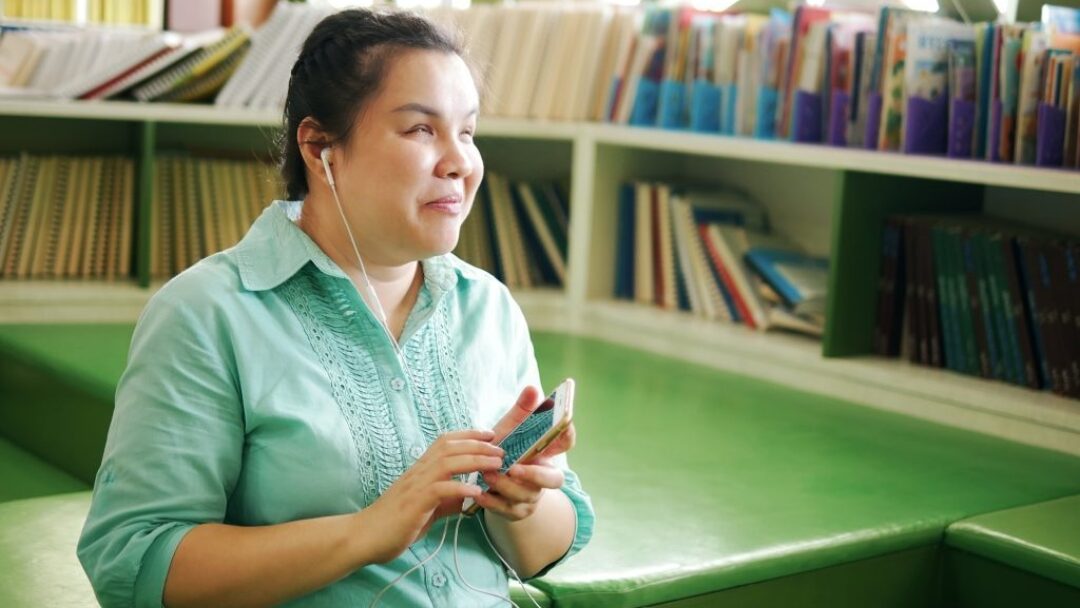
AI is here and it’s changing the way we live, work and connect
Disability Dialogue - AI is here and it’s changing the way we live, work and connect
Disability Dialogue by Disability Dialogue
AI is here and it’s changing the way we live, work and connect
•1 hr 13 mins
Audio

How we plan and respond to weather-related disasters
Disability Dialogue - Facing the storm
Disability Dialogue by Disability Dialogue
Facing the storm
•1 hr 12 mins
Audio

This event was about targeted foundational supports for children
Disability Dialogue: Unlocking potential: support for children with disability
Disability Dialogue by Disability Dialogue
Unlocking potential: support for children with disability
•1 hr 19 mins
Audio

The event talked about General Foundational Supports which are supports outside of the NDIS.
Disability Dialogue: Foundations for a good life
Disability Dialogue by Disability Dialogue
Foundations for a good life
•1 hr 18 mins
Audio

The event started by explaining what peer support means
Disability Dialogue: Connecting to Community – Peer Support
Disability Dialogue by Disability Dialogue
Connecting to Community – Peer Support
•1 hr 18 mins
Audio

Host Elly Desmarchelier and panellists Todd Wither, Emma Myers and Jared Simkus.
Disability Dialogue: Connecting to Community – Safe and Accessible Transport
Disability Dialogue by Disability Dialogue
Connecting to Community – Safe and Accessible Transport
•1 hr 19 mins
Audio

A new way to approach reform – through conversations and collaboration to deliver real solutions and change for people with disability.
Disability Dialogue - Belonging
Disability Dialogue by Disability Dialogue
Belonging
•54 mins
Audio