Audio
David Woodbridge - Tech Update Part 1
Ablequest by
2RPH3 seasons
30/6/2023
14 mins
In Part 1 of a 2RPH interview, assistive tech expert David Woodbridge explores latest innovations to make everyday life easier.

David Woodbridge, an expert in assistive technology for people with low or no vision who draws on his own lived experience, is a regular guest on Ablequest. In conversation with Barbara Sullivan, David gives an update on the latest in a wide range of technologies designed to make everyday life easier and more interesting.
Original broadcast date: 30.06.23
Speaker 1 00:04
With information on the latest developments in assistive technology and initiatives to our PH in Sydney, brings you AbleQuest. Hello, I'm Elaine Wziontek. David Woodbridge, who has been a regular guest on AbleQuest for 10 years now, is an excellent source of knowledge on the latest in assistive technology for people with no or low vision.
Speaker 1 00:30
David has worked as an adaptive technology consultant at Vision Australia for over 25 years. In his role, David assesses, recommends and installs assistive technology solutions for clients. He also researches and evaluates new and upcoming technology that can help blind and visually impaired people be more independent.
Speaker 1 00:53
Barbara Sullivan spoke to David to hear about exciting new technology that enhances the lives of people with vision impairment, as well as new accessible features on Apple devices. In fact, he had so much to tell us, the conversation is divided into two parts.
Speaker 2 01:12
Hello, David. It's great to have you back on AbleQuest. There's so much that seems to be going on in the assistive technology for people with low vision or who are blind. Could we start talking about what's happening at HumanWeb?
Speaker 2 01:24
They've got a couple of new things there that are really interesting. The new Stellatrex GPS standalone unit from HumanWeb.
Speaker 3 01:32
Yeah, so it's a very simple straight board GPS unit. So it really doesn't have that many buttons on the device. And one of the first things I like about it is that it's not dependent on your smartphone.
Speaker 3 01:45
So it's a completely standalone unit. So that's number one. Number two, it's got a pretty simple interface. So you're really talking about up, down, left, and right. Select and a few other buttons. And if I guess you're sort of used to the previous GPS from Evenware, which was the big trek, it's sort of got a very similar feel to it.
Speaker 3 02:08
But the other thing I like about it is that it's got this sort of new technology in a way that your smartphone's got. So what that really means is that when you're in the city, you know, in between really tall buildings, so it's shattering the GPS signal.
Speaker 2 02:24
rut.
Speaker 3 02:24
the way the wavelength we want to call it can be picked up by the unit so you don't get, you know, no satellite connection, no nothing. So from that point of view, it's actually really good. So it's one of those things that I've been waiting for a long time because I don't like the fact that, you know, when you're in the city, you can't get a proper GPS signal.
Speaker 3 02:41
Well, this one actually does that now. So it's one of those little devices that I think is great because I hate navigating on my smartphone because if I navigate 60 kilometers with my phone, my battery's half dead.
Speaker 2 02:55
This is a much safer option, isn't it?
Speaker 3 02:58
Exactly, it doesn't cost data and it just simply talks to the GPS signal, you've got the map in the unit and off you go. So from that point of view, it sort of gives peace of mind because it's a custom software for blind or low vision.
Speaker 3 03:11
It's got a few little extra things about helping you put points of interest in, do offline navigation as in off the road type stuff. So all around it's just a really cool up to date unit. So I often try and go to mainstream stuff only, but this one really does have its place.
Speaker 2 03:33
And I gather it can scan text such as street signs.
Speaker 3 03:37
Yeah, the point is at the moment, it really does identify the actual address that you're coming up to. So you can make sure that when you're in front of number 11, so to speak, then you're in front of number 11.
Speaker 3 03:48
So it does have a camera. The new software that I don't know, it's come out yet, it's going to do some more OCR type stuff and do some other functions. Wait and see. And I'm sure there's going to be more functionality coming out for it.
Speaker 2 04:03
Great. Now, HumanWare also have got another one you've been on top of the Victoria Reader stream, latest generation.
Speaker 3 04:10
Yes, the Vector Redis stream, this is the third generation. So I normally say to people, look, if you've got a second generation already, you probably really don't make the third generation. But the main thing that the third generation does is it gives you better connection points.
Speaker 3 04:27
So the previous versions gave you the boring old micro USB connected with the two points on the connector, which I never liked. But this one now uses USB -C, which is actually much nicer. There's soft -wit in it, much more up -to -date and much more robust.
Speaker 3 04:45
It's got a better microphone in it. And the other really nice little nifty thing in it is that it's got a little rubber dust cover over the SD card. So everything in your pocket or you're at the back in the windy area and you're a bit nervous about dust getting to the SD card slot, which is previously exposed.
Speaker 3 05:03
And then this has got nice little rubber flap that covers that up. But it's a very similar layout to the VictorStream second generation. So if you know how the years of second -gen run, then you'll know how the years of third generation is probably slightly smaller.
Speaker 3 05:19
I guess the other thing that I'm a little bit concerned with is that you can't change the battery in it. So with the previous versions, you could change the battery because when you can't. But on the other hand, the battery gives you what gives you, I think it's 18 hours of play back time, which is quite a lot.
Speaker 3 05:37
So, and the other thing too is it does feel like a completely new unit, which is, but it's one of those things that you think, oh, this is actually really good quality. So if you don't have a VictorStream already or you have a first -gen one, then I would say definitely it's worth upgrading to the third -generation one.
Speaker 2 05:57
So while we're on assistive devices that let you listen to media content, what about the new sense player from Pacific Vision?
Speaker 3 06:06
Yeah, this is actually quite an interesting one. So this is for all intents and purposes in some ways, very much like the Big Director Stream. So you can do things like listen to Daisy Books. You can listen to podcasts.
Speaker 3 06:19
You can listen to internet radio. You can make recordings, all that sort of good stuff. What separates this one in a way from the Big Director Stream is that it has two stereo speakers. So one of each end is played in landscape mode, rather than right way up in what we call portrait mode.
Speaker 3 06:40
They sound really nice. It's got two very good, good microphones for recording, which is fantastic. But the two things that make it stand out for me, it's got a bit of an FM radio in it, which I absolutely love.
Speaker 3 06:52
Any device that's got an FM radio in it, I love, because I think in emergency situations, if you've got some device that can pick up standard FM radio, then you're in a very good safe environment. And secondly, you can also use it as a keyboard to your smartphones, whether that's an iPhone or an Android phone.
Speaker 3 07:14
You can actually use the keypad on the sense player to navigate and input text into, like I said, your iPhone or your Android phone if you're using voiceover on the iPhone or talk back on Android. So it gives a little bit more functionality than what the Victor Redistream is.
Speaker 3 07:33
But the main thing is, I guess the Victor Redistream is for somebody who just wants to use something, you can not have all the bells and whistles and make breakfast in the morning, whereas this thing doesn't have bells and whistles and make breakfast in the morning.
Speaker 3 07:45
So it's a lot more advanced. And it's a people that wants an advanced, daisy player with the extras. Whereas the Victor Redistreams are good, stand solid player that's been around for a long time.
Speaker 2 07:58
Moving to phones, mobile phones, now there's a bit going on there. What is the blind shell classic too? And you say that it continues to add apps. Can you talk about this?
Speaker 3 08:09
Yeah, so that's a classic traditional phone. When I mean by that, it's got a non touch screen at the top and it's got this real physical keyboard. So, you know, one, two, three on the first row, four, five, six, seven, eight, nine, and then the bottom zero, and then start on the left and hash on the right.
Speaker 3 08:26
And then above that, you've got a group of function keys. So people that go back in the day, say you're the late 90s, now the 2000s, it almost feels like your traditional old Nokia phone. And what they've done with it is this thing's running Android, but what comes up is this menu of applications.
Speaker 3 08:47
And that's why it's called blind shell, because the actual application that's coming up is a shell for blind people running on Android. And it's a menu that you can choose from. So in that menu, you've got all these different types of programs, including messages, phone calls, contacts, and then you've got the app.
Speaker 3 09:06
So by default, it comes with a big, well, not a big one, but they play about 45 different apps in its own app store, because it can't run Android apps specifically. It runs its own custom apps. But you've got things like a web browser, you've got internet radio, you've also got a basic GPS unit.
Speaker 3 09:29
You can run Audible. So it's in the Audible bookstore. You've got color identification, optical character recognition, color detection, and so on. So what they keep doing every couple of months, they keep releasing updates ever to the software that's driving the phone or to new apps.
Speaker 3 09:48
So I think early this year, they released Zoom, as in the Zoom last video platform, to run on that particular phone and some more games and so on. So as they keep adding more functionality, it really is turning into a very solid, simple -based phone that's easier to navigate for blind and low -bit -ins.
Speaker 3 10:10
And not only just talks, but that the text that appears on the screen is also in large prints. I guess it sort of fits into that area where the people that don't want to use a smartphone because of the touch screen and gestures, this is a nice basic phone that you can simply use up and down to navigate, okay, to select an option and the back button to go back to the previous option.
Speaker 2 10:32
right. Talking of other phones, the touchscreen phones, iPhone 14. What's the latest that's happening with iPhone and there's emergency satellite SOS?
Speaker 3 10:43
That's right. So I think in about January this year, everything sort of runs into another after a while. What happened is the satellite SOS specifically means originally in America, if you're in an emergency situation and you were out of sight of cellular range, you could point your phone and get access to the close satellite and then via text messaging, you could send your GPS location, your medical emergency, what sort of hazard or danger you are in and so on.
Speaker 3 11:21
So that's now available in Australia. So what happened is you can start up the emergency SOS, which will kick in if it doesn't find you can get contact with satellite, you point your phone and it says yes, you're out of satellite, please start sending your messages.
Speaker 3 11:37
And because you're literally sending it via satellite, you communicate every 10 to 12 seconds. And like I said, it's basic information, GPS location, which by default, this by status, I've just had a car accident, I can't move or whatever else might be, can use in a fire and ambulance.
Speaker 3 11:56
And that's done by a trained relay officer that's tied to triple zero. So yeah, it's a really, really, really good service. It's now available in Australia. The other thing with the iPhone 14 is, remember I said it had that better scanning technology that the stellar trick had.
Speaker 3 12:14
Well, that's what's also in the iPhone 14. So you've got you've got better satellite communication as well.
Speaker 2 12:21
What else is happening with iPhone?
Speaker 3 12:24
Well, after a while we've got the whole iOS 17 beta series going on, which has started about in early June. And we won't see those consumers until September. But one of the two interesting things in that blind and low -bring of the particular is one of them is called Tweet to Speak.
Speaker 3 12:44
So if you point the camera at a touchscreen, the camera takes this picture of the actual screen. And then when you point your finger at the screen, because your finger is blocking a button, the software knows that that's an active button that you're about to touch and it tells you the name of the button.
Speaker 3 13:05
So theoretically, you could use any touchscreen device that you could basically point to. It speaks to the name of the button and then you can just tap your finger on the screen. And it really does work.
Speaker 3 13:18
And that's based on artificial intelligence because the software is deciding that because it can't see the button that your finger is obscuring, that's the button that you're going to be using. So I've tried it on my Touch Coffee machine and it pretty much works really nicely.
Speaker 3 13:34
So that's number one. The number two one, I guess it's not so much for blind people, but it's for people that, for some reason or another, can't talk on the telephone but can see well enough on the phone call and it's called LiveSpeak.
Speaker 3 13:49
So what you can literally do is even have precept phrases or you can type in on your keyboard and then when you hit enter, what you've just typed in gets sent to the caller with voice output. So you could say, hi, I'm David.
Speaker 3 14:05
I'm using a text to speech to talk to you because I can't speak using my voice. Something like please the patient while I communicate, you buy a topic on the keyboard. And I think that's actually pretty amazing.
Speaker 1 14:17
That was part one of a conversation with assistive technology expert David Woodbridge. Part two will air on our next AbleQuest in two weeks.
Speaker 2 14:32
You have just been listening to AbleQuest, a program that looks at developments in assistive technology and initiatives. From Elaine Wziontek and Barbara Sullivan, thank you for listening and goodbye till next program.
Continue listening

Blind Sports Australia CEO Matt Clayton speaks about its work with blind and vision impaired athletes across 21 sports.
Matt Clayton - Blind Sports Australia
Ablequest by 2RPH
5/5/2023
•13 mins
Audio

Vivid, Sydney's celebration of creativity, seen from a disability access focus by its director.
Gill Minervini - Vivid
Ablequest by 2RPH
19/5/2023
•14 mins
Audio

This program discusses dance movement therapy and how it works - featuring Cecilia King of the Dance Therapy Association.
Cecilia King - Dance Therapy
Ablequest by 2RPH
14 mins
Audio

What are the challenges of providing audio description on Oz TV? Hear Lauren Henley, Aust Federation of Disability Organisations.
Lauren Henley - Audio Description
Ablequest by 2RPH
16/6/2023
•14 mins
Audio

In Part 1 of a 2RPH interview, assistive tech expert David Woodbridge explores latest innovations to make everyday life easier.
David Woodbridge - Tech Update Part 1
Ablequest by 2RPH
30/6/2023
•14 mins
Audio

Features Robert Duff-Silsby of Luddi, Perth company developing assistive devices for all people and bodies.
Robert Duff-Silsby - Sexual Wellbeing
Ablequest by 2RPH
13 mins
Audio

In Part 2 of this conversation with 2RPH's Ablequest, expert David Woodbridge reviews latest assistive technologies.
David Woodbridge - Tech Update Part 2
Ablequest by 2RPH
28/7/2023
•14 mins
Audio

Matt Clayton of Blind Sports Australia and the Oz team's Chef de Mission, discusses the forthcoming World Blind Games in the UK.
Matt Clayton - World Blind Games
Ablequest by 2RPH
11/8/2023
•13 mins
Audio

Prof Kim Marriott of the Monash Assistive Technology and Society Centre, talks about the purpose and work of the Centre.
Kim Marriott - Monash Assistive Technology and Society Centre
Ablequest by 2RPH
25/8/2023
•13 mins
Audio

Ablequest features an interview with Serena Ovens, new CEO of Assistive Technology Supplies Australia or "ATSA".
Serena Ovens - Assistive Technology Supplies Australia
Ablequest by 2RPH
14 mins
Audio

Part 1 of an interview on the voice-activated app, Bindi Maps.
Anna Wright - Bindi Maps (Part 1)
Ablequest by 2RPH
14 mins
Audio

This is Part 2 of an interview with Dr Anna Wright, explaining how Bindi Maps works.
Anna Wright - Bindi Maps (Part 2)
Ablequest by 2RPH
14 mins
Audio

Artist Ebony Wightman of disability-led We Are Studios talks about art and challenge.
Ebony Wightman - We Are Studios
Ablequest by 2RPH
20/10/2023
•13 mins
Audio

Prof. Leeanne Carey discusses the SENSe program, her team's world-first therapy to help stroke survivors.
Leeanne Carey - SENSe Therapy
Ablequest by 2RPH
2/11/2023
•13 mins
Audio

Youthworks Accessibility Minister Bec Baines talks of making church accessible to young people with disabilities.
Bec Baines - Youth and Worship
Ablequest by 2RPH
16/11/2023
•14 mins
Audio

Nikki Hind, Australia's first blind fashion designer, discusses her work.
Nikki Hind: Blind Grit
Ablequest by 2RPH
1 December 2023
•14 mins
Audio

Dr Dimity Williams, family GP, recommends spending more time in nature - and a "green hour" each day.
Green Hour: Dr Dimity Williams
Ablequest by 2RPH
5 December 2023
•14 mins
Audio

Imagine sitting in a wheelchair for hours, being unable to move your fingers or arm to do simple things like pick up a glass.
Konstanze Hager - Bateo
Ablequest by 2RPH
Konstanze Hager - Bateo
•14 mins
Audio

Action Audio is a new language being created to transcend sport.
Machar Reid - Action Audio
Ablequest by 2RPH
Machar Reid - Action Audio
•14 mins
Audio

What a difference one person with experience, passion and energy can make to many lives.
Julie Ross-Edwards - Head High
Ablequest by 2RPH
Julie Ross-Edwards - Head High
•14 mins
Audio

Driver educator outlines what's needed for a person with disability to get a driver's licence.
Ronak Shah: on-road driving education
Ablequest by 2RPH
12 January 2024
•14 mins
Audio

Vision Australia's Christo Sarantakis talks of his life, blindness and assistive tech changes.
Christo Sarantakis of Vision Australia
Ablequest by 2RPH
26 January 2024
•14 mins
Audio

Introducing Australia's first pictureless feature film, TOUCH, showing in Sydney.
Majella Knobel: "Touch" - open air movie
Ablequest by 2RPH
9 February 2024
•14 mins
Audio

An expert discusses the use of horticultural therapy for people with disabilities.
Steven Wells: horticultural therapy
Ablequest by 2RPH
23 February 2024
•14 mins
Audio

Features articles on latest blind-assistive tech including a new bus app and smart ear buds.
Assistive tech news catchup
Ablequest by 2RPH
8 March 2024
•14 mins
Audio

Features an innovative hospitality industry training program for people with disabilities.
Saraya O'Connell - Hotel Etico Independence Program
Ablequest by 2RPH
22 March 2024
•14 mins
Audio

Guests discuss the Obi robotic dining assistant for people with upper arm disabilities.
Hugh Kingley and Rachel Dekkar: Obi
Ablequest by 2RPH
19 April 2024
•14 mins
Audio

A spy-themed computer program tackles the mystery of social encounters - outlined by its company's CEO.
Kathleen Davey - Social Science Translated
Ablequest by 2RPH
3 May 2024
•14 mins
Audio

A Sydney organisation delivers creative arts and life skills to people with disabilities.
ChoppA Green - Studio Artes
Ablequest by 2RPH
17 May 2024
•14 mins
Audio

An award-winning Central Coast NSW disability service shares its successful strategies.
Lonestar Makoni - Breaking Barriers Disability Services
Ablequest by 2RPH
31 May 2024
•14 mins
Audio

Part 1 of a conversation with an Australian neuroscience research pioneer about benefits of music in brain injury recovery.
Professor Sarah Wilson (part 1)
Ablequest by 2RPH
14 June 2024
•14 mins
Audio

Part 2 of a conversation with a leading neuroscientist of benefits of music in brain injury recovery.
Professor Sarah Wilson (part 2)
Ablequest by 2RPH
28 June 2024
•14 mins
Audio

A CEO talks about his company's award-winning assistive physical therapy device.
Justin Keenan - LusioMate
Ablequest by 2RPH
12 July 2024
•14 mins
Audio

Information about a program teaching good cyber-security practices to make daily life safer.
Jess Wilson: Be Connected
Ablequest by 2RPH
26 July 2024
•14 mins
Audio

A veteran print disability broadcaster with macular degeneration shares her experiences.
Teresa Plane - 2RPH
Ablequest by 2RPH
9 August 2024
•14 mins
Audio

The founder of a blind-assistive technology company shares latest developments.
Peter Ford - Control Bionics (part 1)
Ablequest by 2RPH
6 September 2024
•14 mins
Audio

Part 2 of an interview with the head of an innovative blind-assistive technology company.
Peter Ford - Control Bionics (part 2)
Ablequest by 2RPH
20 September 2024
•13 mins
Audio

Looks at a project to better inform refugee and migrant women on AI.
Good Things - Jess Wilson
Ablequest by 2RPH
4 October 2024
•14 mins
Audio

An expert with lived experience corrects some widespread misconceptions about stuttering.
Dale Williams - Stuttering Awareness Day
Ablequest by 2RPH
18 October 2024
•14 mins
Audio

An inventor discusses his an innovative cane tip to help people with blindness or low vision.
Peter Rickards - Sensaball
Ablequest by 2RPH
15 November 2024
•13 mins
Audio

Part 1 of an interview with an Australian expert on low-vision-assistive technology, on AI and other developments.
David Woodbridge (part 1)
Ablequest by 2RPH
29/11/2024
•14 mins
Audio

Conclusion of an interview with a leading Australian expert on blind-assistive technology.
David Woodbridge (part 2)
Ablequest by 2RPH
13 December 2024
•14 mins
Audio

Looks at the leading stroke treatment work of the Royal Rehabilitation Hospital, Ryde NSW.
Jason Redhead and Graham Cooper of Royal Rehab Ryde
Ablequest by 2RPH
10 January 2025
•14 mins
Audio

An innovative social media platform aims to address isolation and loneliness in the disability community.
Steve Bear - Alvie
Ablequest by 2RPH
7 February 2025
•12 mins
Audio

Australia's largest provider of Auslan sign services outlines its important work.
Brett Casey - Deaf Connect
Ablequest by 2RPH
21 February 2025
•14 mins
Audio

Looks at an Australian organisation's work at helping men seek help and build self-awareness.
Tommy Herschell - Find Ya Feet
Ablequest by 2RPH
7 March 2025
•14 mins
Audio

A speech pathoplogist discusses her work with young people's complex communication needs.
Denise West - Scope
Ablequest by 2RPH
21 March 2025
•14 mins
Audio

A vision-impaired disability rights advocate talks of her work and learning podcast skills.
Freya Wolf
Ablequest by 2RPH
4 April 2025
•14 mins
Audio

A leading Australian eye researcher talks of his team's work in creating new hope for people with retinal damage.
Raymond Wong - Centre for Eye Research Australia
Ablequest by 2RPH
18 April 2025
•14 mins
Audio

A wheelchair-using business owner, facilitator and car rally driver shares experiences and insights.
Mel Harrison - Sitting Low, Reaching High
Ablequest by 2RPH
2 May 2025
•13 mins
Audio

Disability Pride Month in July promotes awareness about people with disability and also celebrates individuals with disability.
Hannah Solomons - Sydney Disability Pride
Ablequest by 2RPH
Hannah Solomons - Sydney Disability Pride
•14 mins
Audio

Deb Roach is a three-time pole dancing world champion yet she has only one arm.
Deb Roach
Ablequest by 2RPH
Deb Roach
•13 mins
Audio

Being in nature is good for you whether it is being in the garden or walking along the beach.
Kayte Kitchen - Admirari Nature Therapy
Ablequest by 2RPH
Kayte Kitchen - Admirari Nature Therapy
•14 mins
Audio

Music can evoke emotions that bring back memories and the same is true for people living with dementia.
Zara Thompson - Music Therapy
Ablequest by 2RPH
Zara Thompson - Music Therapy
•14 mins
Audio
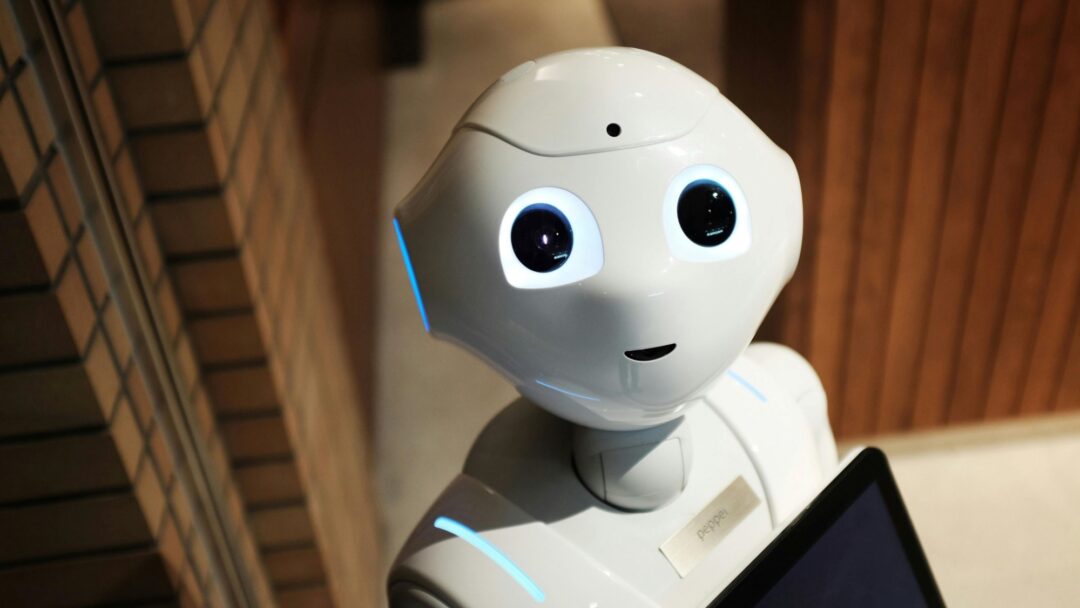
Laura Boccanfuso is founder and CEO of Van Robotics, a social robotics company based in South Carolina in the United States.
Laura Boccanfuso - Van Robotics
Ablequest by 2RPH
Laura Boccanfuso - Van Robotics
•14 mins
Audio

Two years ago Maggie O'Connell, in her mid 20's never had a full time job.
Maggie O'Connell - AFP
Ablequest by 2RPH
Maggie O'Connell - AFP
•14 mins
Audio

Julie Ross-Edwards, founder of Head High Disability Services, returns to Ablequest to speak more about Head High's philosophy and special approach.
Head High (Update)
Ablequest by 2RPH
Head High (Update)
•13 mins
Audio

David Woodbridge, an expert in assistive technology for people with no or low vision, is a regular guest on Ablequest.
David Woodbridge
Ablequest by 2RPH
David Woodbridge
•14 mins
Audio

Pete Horsley is the Founder of Remarkable, a global start up and initiative of the Cerebral Palsy Alliance.
Pete Horsley - Remarkable Disability Tech Summit
Ablequest by 2RPH
Pete Horsley - Remarkable Disability Tech Summit
•14 mins
Audio