Audio
David Woodbridge (part 2)
Ablequest by
2RPH3 seasons
13 December 2024
14 mins
Conclusion of an interview with a leading Australian expert on blind-assistive technology.

This series from Reading Radio 2RPH Sydney is a series of 15 minute programs tracking developments in assistive technology for people living with a wide range of disabilities.
Presented by Barbara Sullivan, Marni Roper and Elaine Wziontek.
This episode is Part 2 of an interview with David Woodbridge (pictured on this page), well known authority on assistive technology for people who have low, or no, vision - and also a frequent guest on Ablequest.
He talks to Barbara Sullivan about how AI is advancing assistive technology, in particular for people with vision impairment.
Original broadcast date: 13.12.24
Marni Roper 0:00
Man with information on the latest developments in assistive technology and initiatives from the studios of 2RPH in Sydney and around the country on the Radio Reading Network of Australia, we bring you Ablequest. Hello, I'm Marnie Roper.
This week, David Woodbridge, who has been a regular guest on ablequest for over 10 years now, speaks more about his new role with Humanware. After 25 years as an adaptive technology consultant at Vision Australia, he is now the Braille Product Specialist at Humanware. In this role, he not only looks at advances in Braille, but also its integration into other technologies and their application at all levels of education and in workplaces. He speaks in particular about the latest platform called monarch, which breaks new ground in the sciences. Barbara Sullivan spoke to David to learn more.
Barbara Sullivan 1:00
Welcome back to Ablequest this week, David. Now recently, you've made the big move from Vision Australia to tech company Humanware.
David Woodbridge 1:10
I have, yes, I've officially been what's about 34.4 years of business Australia. And well, you know... you have to be exact about these things so... but no, look, I got snapped up pretty quick after I left Vision Australia, because in some ways it's been an absolute nice job to end up with, because as part of my previous role, I had to be across all the technologies, which in my personal life I still do. So I had to be across Amazon, Google, Apple, Windows, Linux, etc, etc - whereas with Humanware, I can concentrate on all their blindness products, so the speech products, the Braille products and so on.
But it really does feel like I'm going back to my original roots, technology consulting, and rather than being general, I guess I'm a bit more specific, but it's to me, like my previous job, I get paid to enjoy myself demonstrating and changing through that technology.
Barbara Sullivan 2:09
Well before we move on to discuss the new role at Humanware, tell me - are you still involved with all your work with Apple?
David Woodbridge 2:16
I am, yep. So I'm still an Apple accessibility ambassador, and I've been doing that now since november 2008 so I still be the test iOS with VoiceOver, iPad iOS and all the other iOS, including watch and the Mac as well. Because even though I have to use Windows in my new job, I can still use my my Mac at home.
Barbara Sullivan 2:36
Well, that's good to know. We can keep in touch with you via your personal blog, I guess, on Indeed, absolutely. Now, so onto Humanware. Tell me a little bit about the company. I know them as being a company that has groundbreaking technology solutions for people who are blind or living with vision impairment.
David Woodbridge 2:54
Yeah, look, they've been around for a long time. I mean, back in the sort of, I want to say, the mid 80s, they were originally called Pulse data. I think they started as in New Zealand, and then I come in when they transformed into Humanware itself. So now they're actually based out at Canada. Now they've got businesses all over the world, including Australia now. So Humanware does both, as you just said, blindness and low vision products, and probably their most famous for in the low vision space, with all their video portable and desktop video magnifiers. Of course, the famous ones are, which are all the Explore range, explore five, 812, and so on. So all the low vision stuff is really cool.
Now for me, as the blindness product specialist, now I'm focusing on more the blindness products themselves. People might remember things like the Stellar Track, which is the GPS, the brilliant Bi-x range, the 20 cell and the 40 cell Braille displays. And also like the Braille Note Touch Plus, which is, of course, the note taker. So all that really cool stuff, including, I guess, sort of three, two new things, and sort of one older thing, which very sadly, is not talked about that much. I'm not too sure why, but I'm going to make sure that's going to be changing.
Now there is a Braille display that's been around for a while, and it was a combined project between APH and Humanware, and it's called the Mantis Q 40 as an ACQUITY cable with a 40 cell Braille display. The nice thing about that display is that, like me, I'm a better typist in some ways that I'm a Braille list. So this allows me to type on a quote query keyboard, but still have Braille at the same time for reading stuff. For me, it's cool and really good for the workplace. It's been around for about several years, but I think people tend to forget about I think given where, you know, Brilliant Brain, No Touch, they forget about the beloved Mantis. I'm going to fix that very, very soon.
And as far as the other two newer devices, one device is not as new as the other one, but I'm probably sleeping the newest one to last. The nice thing about this other one is the it's called the Any Braille Teach device. And it's aimed at young children, sort of primary school, you know, four to five, six years old, who want to learn Braille. And it's got these huge dots done, as in for the Braille cells. It's got a little six dot braille display so you can get to learn the normal size of the dots. And then it's got a perpen style keyboard with your dots, 12345 and 6.
But it's an all enclosed self teaching Braille device, and it links up to a learning education system where support people and teachers and that sort of people can actually set their own curriculum to teach the child Braille. So that's pretty amazing. So that's called the Any Braille Teaching device.
Barbara Sullivan 5:38
Humanware are particularly good at that, aren't they integrating the teacher's tool and the students tool?
David Woodbridge 5:44
That's right, because they're always talking about curriculum, and because this is sort of in combination with APH and wearing Printing House for the Blind, then yes, you can all that curricula behind the device. That's the same with productivity, with their different products, that they have all this curriculum that you know, if you want to use it is there, of course, if you don't want to use it, then fine, read the manual and listen to and watch videos and offer yourself.
Barbara Sullivan 6:11
Now let's get on to Monarch.
David Woodbridge 6:14
Yep, so Monarch is referred to as a dynamic, tactile display. I'm getting tired now. So what it is, it's a 32 character width and 10 lines from top to bottom. And not only does it do multi-line Braille, but it also does tactile graphics as well. So again, because it's a combination between human wear and APH, you've got access to a huge library of tactile diagrams. So and that's across the whole science technology, engineering and mathematics in general, fun things to do as well or different types of diagrams.
The other really cool thing is it's got a full, fully scientific graphics calculator in it, so you can do an equation in Word on Windows transfer over to the monarch, and you can work for that equation properly. Plus you can also generate a graph from that equation on the monarch. So if you want to see where x and y intersect on the graph, you can do that on the monarch itself, rather than having to sort of emboss it out on an embosser and do it that way.
Barbara Sullivan 7:21
Before this, people with an interest in science who had vision loss faced enormous challenges.
David Woodbridge 7:29
That's right, because one of the things that people keep talking about is time to fingertips, and that's where you know, if you're at a school or a university, it doesn't matter what you do. As soon as the word diagram was mentioned, you think, Oh dear, I've got to get it sent off to a production place and get it translated into Braille, embossed on a piece of paper, get it sent back to me, and fingers crossed at the teacher or the uni lecturers, have it moved on to the next topic by the time you get it, whereas this one, you get an outline drawing off the Internet, or if it's part of the APH library, it'll be there straight away.
And later on this year, hopefully there's an application called Wing It, which I think is quite a cool name, where you can do your own drawing on the iOS device, hopefully Android as well, and then you can transfer it onto the Monarch. So again, if somebody wanted to sell look, I want to show you mitosis, for example. Then they could do a quick drawing of that transferring after the monarch, and you can read it straight away. So that'd be cool. And then early next year, we'll have what's called Terminal Mode. And people that know about braille displays, terminal mode is normally used to connect the device up to a smartphone or a desktop computer, Mac or Windows.
So that means then I'll be able to have multi line Braille and graphics running on Windows, the Mac, Android, hopefully, and iOS. And that is really going to then start blowing things out of the water a lot more than it is already.
Barbara Sullivan 8:56
Well, this is a giant step towards inclusivity, isn't it?
David Woodbridge 9:00
Well, it is - particularly for the STEM subjects, because, you know, doing mathematics and engineering and that sort of stuff, if this thing's just going to make it straightforward and so much more efficient to get access to that information. And I must admit, being able to read stuff on a multi line grow display, for me, is actually really remarkable, and it's got this sort of really new little nifty functionalizer. Rather than me pressing a little button above a character to jump the cursor there, it's got an infrared sensor at the top of the display so it automatically knows where my fingers are on the 10 lines by 30 characters across, and I just press a button and it goes, Oh, look, your fingers on the fourth word across on the eighth line. I'll just move you straight there. And I think that's pretty cool.
Besides word processing and the graphics, you've also got access to the Business Australia library. So if you want to get their podcasts and newspapers and DAISY books, they can read them all there. It comes with. Say, a learning tutorial for learning how to use mono, because it does have all those, you know, for side of person, barber, zooming in and zooming out to make the image larger and smaller. It has all that. So it comes with a bit of a tutorial so they wouldn't get learn things about zooming in and scrolling.
Then finally, which to me, as a yuppie person, it's got a chess program so I can play against the Monarch as a chess player on the tactile display, or against the side of person, or anybody else for that matter. It's just a platform that I think this is a base platform, and like I said, Once, when it gets here, the screen reader stuff next year and beyond. You know, as people say, softwares doesn't have any limitation. We've only limited by imagination. So the hardware is here. I think it's going to be really exciting to see where this software goes in the future.
Barbara Sullivan 10:48
And David, I imagine this puts less onus on the classroom to provide special services and and it would reduce costs, wouldn't it for the educators?
David Woodbridge 10:58
Well, it would. And also the fact the classroom teacher, I mean, this happened in a rural university, you know, they'd say, Oh, and by the way, I just thought today we might do this particular module, and then, as a blind person, sort of grown and go, Oh no, why didn't you tell my person about this a week or two ago? Whereas now it's Oh, yeah. And Dave, I've got the notes and the graphs on this little USB stick. Here it is, I pop it into the monarch, import it into the graphics here, and hey presto, I can keep doing the topic like everybody else does.
So the final thing, of course, about Braille too, is that it's it's literacy, because I get really lazy listening to speech output, whereas when you're using Braille, you think, Oh, yeah, that's right, that should be capitalised, or I've got too many spaces, or I've got my punctuation mark. So that's also really important as well.
Marni Roper 11:47
With information on the latest developments in assistive technology and initiatives from the studios of 2RPH in Sydney and around the country, on the Radio Reading Network of Australia, we bring you Ablequest.
David Woodbridge 12:00
And the other thing, of course, you can plug into this is a HDMI monitor. So if you're a side of person, you want to see what the child or the person is doing on the mark, you plug in the HDMI monitor. And if you like me, and you're a bit faster typist than you are at Bayless, then you can plug in a query keyboard and used as a proper computer type keyboard, rather than using the broad keyboard. So it's got all different types of advantages, depending on what you want to do. It's pretty amazing.
Barbara Sullivan 12:31
I imagine that increasingly people are very competent on a keyboard, people with vision loss.
David Woodbridge 12:37
Yeah. Look, I must admit, when I first started learning typing, which was back in 1974 really old, I learned touch typing. I remember at the time I thought, Oh, well, I'm never going to use this like, why on earth would I want to learn how to touch type? But I'm really glad I did. And that's one of the things that I always started to if you're going to be efficient with your screen reader, your application using the computer as a whole, you really do need to know and touched on, that's one huge skill that not only do you know where the keys are, but when you start having to use people at shortcuts, then, yes, you are going to be a lot more efficient.
Barbara Sullivan 13:10
Now this job's taking you all over Australia. I gather you'll be on the road demonstrating. And typically, who would you demonstrate to? To educators, to the public?
David Woodbridge 13:21
At the moment, it's probably more to do with educators. So we're really focusing on schools, initially in universities. Couple of expos in Adelaide. I'm talking to some educators in Queensland and Victoria, couple of people in Canberra, couple of folks, including University in New South Wales, in Sydney. But it's one of those tools that I think, from a certain perspective, it's really for large organisations like libraries, museums and art galleries, because I can imagine the museum, they say, look, we've got a whole set of sculptures available.
And by the way, here's an outline drawing of them. Would you like to touch and explore these particular artworks on the monarch. And I think that would be absolutely spectacular.
Barbara Sullivan 14:04
It is life changing for people. David, I wish you well in your new role. Look forward to chatting with you again before too long, today's guest was David Woodbridge, Braille Product Specialist at Humanware.
Marni Roper 14:23
And you have just been listening to Ablequest, a program that looks at developments in assistive technology from Barbara Sullivan and Marnie Roper. Thank you for listening and goodbye to your next program.
Continue listening

Blind Sports Australia CEO Matt Clayton speaks about its work with blind and vision impaired athletes across 21 sports.
Matt Clayton - Blind Sports Australia
Ablequest by 2RPH
5/5/2023
•13 mins
Audio

Vivid, Sydney's celebration of creativity, seen from a disability access focus by its director.
Gill Minervini - Vivid
Ablequest by 2RPH
19/5/2023
•14 mins
Audio

This program discusses dance movement therapy and how it works - featuring Cecilia King of the Dance Therapy Association.
Cecilia King - Dance Therapy
Ablequest by 2RPH
14 mins
Audio

What are the challenges of providing audio description on Oz TV? Hear Lauren Henley, Aust Federation of Disability Organisations.
Lauren Henley - Audio Description
Ablequest by 2RPH
16/6/2023
•14 mins
Audio

In Part 1 of a 2RPH interview, assistive tech expert David Woodbridge explores latest innovations to make everyday life easier.
David Woodbridge - Tech Update Part 1
Ablequest by 2RPH
30/6/2023
•14 mins
Audio

Features Robert Duff-Silsby of Luddi, Perth company developing assistive devices for all people and bodies.
Robert Duff-Silsby - Sexual Wellbeing
Ablequest by 2RPH
13 mins
Audio

In Part 2 of this conversation with 2RPH's Ablequest, expert David Woodbridge reviews latest assistive technologies.
David Woodbridge - Tech Update Part 2
Ablequest by 2RPH
28/7/2023
•14 mins
Audio

Matt Clayton of Blind Sports Australia and the Oz team's Chef de Mission, discusses the forthcoming World Blind Games in the UK.
Matt Clayton - World Blind Games
Ablequest by 2RPH
11/8/2023
•13 mins
Audio

Prof Kim Marriott of the Monash Assistive Technology and Society Centre, talks about the purpose and work of the Centre.
Kim Marriott - Monash Assistive Technology and Society Centre
Ablequest by 2RPH
25/8/2023
•13 mins
Audio

Ablequest features an interview with Serena Ovens, new CEO of Assistive Technology Supplies Australia or "ATSA".
Serena Ovens - Assistive Technology Supplies Australia
Ablequest by 2RPH
14 mins
Audio

Part 1 of an interview on the voice-activated app, Bindi Maps.
Anna Wright - Bindi Maps (Part 1)
Ablequest by 2RPH
14 mins
Audio

This is Part 2 of an interview with Dr Anna Wright, explaining how Bindi Maps works.
Anna Wright - Bindi Maps (Part 2)
Ablequest by 2RPH
14 mins
Audio

Artist Ebony Wightman of disability-led We Are Studios talks about art and challenge.
Ebony Wightman - We Are Studios
Ablequest by 2RPH
20/10/2023
•13 mins
Audio

Prof. Leeanne Carey discusses the SENSe program, her team's world-first therapy to help stroke survivors.
Leeanne Carey - SENSe Therapy
Ablequest by 2RPH
2/11/2023
•13 mins
Audio

Youthworks Accessibility Minister Bec Baines talks of making church accessible to young people with disabilities.
Bec Baines - Youth and Worship
Ablequest by 2RPH
16/11/2023
•14 mins
Audio

Nikki Hind, Australia's first blind fashion designer, discusses her work.
Nikki Hind: Blind Grit
Ablequest by 2RPH
1 December 2023
•14 mins
Audio

Dr Dimity Williams, family GP, recommends spending more time in nature - and a "green hour" each day.
Green Hour: Dr Dimity Williams
Ablequest by 2RPH
5 December 2023
•14 mins
Audio

Imagine sitting in a wheelchair for hours, being unable to move your fingers or arm to do simple things like pick up a glass.
Konstanze Hager - Bateo
Ablequest by 2RPH
Konstanze Hager - Bateo
•14 mins
Audio

Action Audio is a new language being created to transcend sport.
Machar Reid - Action Audio
Ablequest by 2RPH
Machar Reid - Action Audio
•14 mins
Audio

What a difference one person with experience, passion and energy can make to many lives.
Julie Ross-Edwards - Head High
Ablequest by 2RPH
Julie Ross-Edwards - Head High
•14 mins
Audio

Driver educator outlines what's needed for a person with disability to get a driver's licence.
Ronak Shah: on-road driving education
Ablequest by 2RPH
12 January 2024
•14 mins
Audio

Vision Australia's Christo Sarantakis talks of his life, blindness and assistive tech changes.
Christo Sarantakis of Vision Australia
Ablequest by 2RPH
26 January 2024
•14 mins
Audio

Introducing Australia's first pictureless feature film, TOUCH, showing in Sydney.
Majella Knobel: "Touch" - open air movie
Ablequest by 2RPH
9 February 2024
•14 mins
Audio

An expert discusses the use of horticultural therapy for people with disabilities.
Steven Wells: horticultural therapy
Ablequest by 2RPH
23 February 2024
•14 mins
Audio

Features articles on latest blind-assistive tech including a new bus app and smart ear buds.
Assistive tech news catchup
Ablequest by 2RPH
8 March 2024
•14 mins
Audio

Features an innovative hospitality industry training program for people with disabilities.
Saraya O'Connell - Hotel Etico Independence Program
Ablequest by 2RPH
22 March 2024
•14 mins
Audio

Guests discuss the Obi robotic dining assistant for people with upper arm disabilities.
Hugh Kingley and Rachel Dekkar: Obi
Ablequest by 2RPH
19 April 2024
•14 mins
Audio

A spy-themed computer program tackles the mystery of social encounters - outlined by its company's CEO.
Kathleen Davey - Social Science Translated
Ablequest by 2RPH
3 May 2024
•14 mins
Audio

A Sydney organisation delivers creative arts and life skills to people with disabilities.
ChoppA Green - Studio Artes
Ablequest by 2RPH
17 May 2024
•14 mins
Audio

An award-winning Central Coast NSW disability service shares its successful strategies.
Lonestar Makoni - Breaking Barriers Disability Services
Ablequest by 2RPH
31 May 2024
•14 mins
Audio

Part 1 of a conversation with an Australian neuroscience research pioneer about benefits of music in brain injury recovery.
Professor Sarah Wilson (part 1)
Ablequest by 2RPH
14 June 2024
•14 mins
Audio

Part 2 of a conversation with a leading neuroscientist of benefits of music in brain injury recovery.
Professor Sarah Wilson (part 2)
Ablequest by 2RPH
28 June 2024
•14 mins
Audio

A CEO talks about his company's award-winning assistive physical therapy device.
Justin Keenan - LusioMate
Ablequest by 2RPH
12 July 2024
•14 mins
Audio

Information about a program teaching good cyber-security practices to make daily life safer.
Jess Wilson: Be Connected
Ablequest by 2RPH
26 July 2024
•14 mins
Audio

A veteran print disability broadcaster with macular degeneration shares her experiences.
Teresa Plane - 2RPH
Ablequest by 2RPH
9 August 2024
•14 mins
Audio

The founder of a blind-assistive technology company shares latest developments.
Peter Ford - Control Bionics (part 1)
Ablequest by 2RPH
6 September 2024
•14 mins
Audio

Part 2 of an interview with the head of an innovative blind-assistive technology company.
Peter Ford - Control Bionics (part 2)
Ablequest by 2RPH
20 September 2024
•13 mins
Audio

Looks at a project to better inform refugee and migrant women on AI.
Good Things - Jess Wilson
Ablequest by 2RPH
4 October 2024
•14 mins
Audio

An expert with lived experience corrects some widespread misconceptions about stuttering.
Dale Williams - Stuttering Awareness Day
Ablequest by 2RPH
18 October 2024
•14 mins
Audio

An inventor discusses his an innovative cane tip to help people with blindness or low vision.
Peter Rickards - Sensaball
Ablequest by 2RPH
15 November 2024
•13 mins
Audio

Part 1 of an interview with an Australian expert on low-vision-assistive technology, on AI and other developments.
David Woodbridge (part 1)
Ablequest by 2RPH
29/11/2024
•14 mins
Audio

Conclusion of an interview with a leading Australian expert on blind-assistive technology.
David Woodbridge (part 2)
Ablequest by 2RPH
13 December 2024
•14 mins
Audio

Looks at the leading stroke treatment work of the Royal Rehabilitation Hospital, Ryde NSW.
Jason Redhead and Graham Cooper of Royal Rehab Ryde
Ablequest by 2RPH
10 January 2025
•14 mins
Audio

An innovative social media platform aims to address isolation and loneliness in the disability community.
Steve Bear - Alvie
Ablequest by 2RPH
7 February 2025
•12 mins
Audio

Australia's largest provider of Auslan sign services outlines its important work.
Brett Casey - Deaf Connect
Ablequest by 2RPH
21 February 2025
•14 mins
Audio

Looks at an Australian organisation's work at helping men seek help and build self-awareness.
Tommy Herschell - Find Ya Feet
Ablequest by 2RPH
7 March 2025
•14 mins
Audio

A speech pathoplogist discusses her work with young people's complex communication needs.
Denise West - Scope
Ablequest by 2RPH
21 March 2025
•14 mins
Audio

A vision-impaired disability rights advocate talks of her work and learning podcast skills.
Freya Wolf
Ablequest by 2RPH
4 April 2025
•14 mins
Audio

A leading Australian eye researcher talks of his team's work in creating new hope for people with retinal damage.
Raymond Wong - Centre for Eye Research Australia
Ablequest by 2RPH
18 April 2025
•14 mins
Audio

A wheelchair-using business owner, facilitator and car rally driver shares experiences and insights.
Mel Harrison - Sitting Low, Reaching High
Ablequest by 2RPH
2 May 2025
•13 mins
Audio

Disability Pride Month in July promotes awareness about people with disability and also celebrates individuals with disability.
Hannah Solomons - Sydney Disability Pride
Ablequest by 2RPH
Hannah Solomons - Sydney Disability Pride
•14 mins
Audio

Deb Roach is a three-time pole dancing world champion yet she has only one arm.
Deb Roach
Ablequest by 2RPH
Deb Roach
•13 mins
Audio

Being in nature is good for you whether it is being in the garden or walking along the beach.
Kayte Kitchen - Admirari Nature Therapy
Ablequest by 2RPH
Kayte Kitchen - Admirari Nature Therapy
•14 mins
Audio

Music can evoke emotions that bring back memories and the same is true for people living with dementia.
Zara Thompson - Music Therapy
Ablequest by 2RPH
Zara Thompson - Music Therapy
•14 mins
Audio
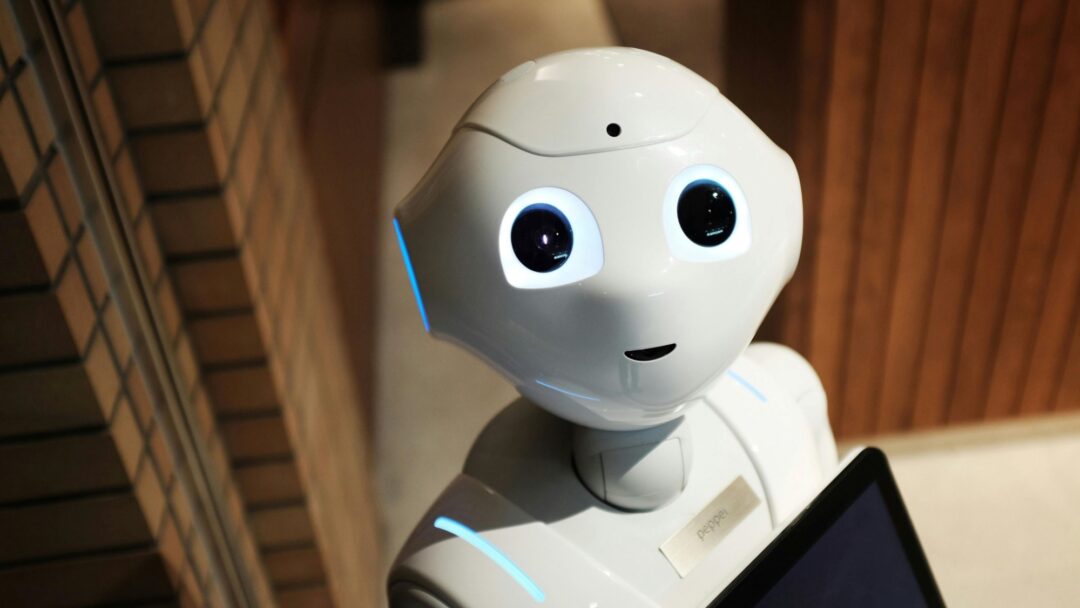
Laura Boccanfuso is founder and CEO of Van Robotics, a social robotics company based in South Carolina in the United States.
Laura Boccanfuso - Van Robotics
Ablequest by 2RPH
Laura Boccanfuso - Van Robotics
•14 mins
Audio

Two years ago Maggie O'Connell, in her mid 20's never had a full time job.
Maggie O'Connell - AFP
Ablequest by 2RPH
Maggie O'Connell - AFP
•14 mins
Audio

Julie Ross-Edwards, founder of Head High Disability Services, returns to Ablequest to speak more about Head High's philosophy and special approach.
Head High (Update)
Ablequest by 2RPH
Head High (Update)
•13 mins
Audio

David Woodbridge, an expert in assistive technology for people with no or low vision, is a regular guest on Ablequest.
David Woodbridge
Ablequest by 2RPH
David Woodbridge
•14 mins
Audio

Pete Horsley is the Founder of Remarkable, a global start up and initiative of the Cerebral Palsy Alliance.
Pete Horsley - Remarkable Disability Tech Summit
Ablequest by 2RPH
Pete Horsley - Remarkable Disability Tech Summit
•14 mins
Audio